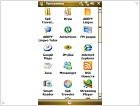At a quick survey of the Samsung i900 communicator, involuntarily arise a desire to compare it with iPhone. But, is it really correct to compare these two devices? Is it really Omnia a direct competitor of Apple iPhone? More likely another case takes place here: iPhone’s main guiding line is the idea of convenient touch management which also was “barrowed” by other “enterprising manufacturers”.
Among "enterprising manufacturers" there was also Samsung. Within last year it has had time to create some "iPhone killers" - F490, F700. In comparison with "the ideological inspirer" the announced models had some changes (for example, the QWERTY-keyboard in F700). For quite some time, they began to differ in price too, which is almost twice less than iPhone price.
At the same time, the Apple phone is a smartphone (Mac OS X) and, with the advent of a high-grade OS, the "usual" devices from Samsung cannot keep up with it. Therefore, the South-Korean company has not stopped on the reached level and has presented the i900 model.
The index "i" speaks about the presence in the device of an operational system. Samsung has enough experience with the smartphones, both, on Symbian and on Windows Mobile. The novelty has the last scheme, Windows Mobile 6.1 Professional.
Design
Perhaps, the i900 appearance most of all drives the user to an iPhone comparison. The phones dimensions are practically identical, as well as their proportions. As basic material, Samsung has used plastic (only the frame of the front panel is metallized), decision made, most likely, for the weight reduction of the rather big device.
The plastic is pleasant at touch, does not slide. The material from which the back cover is executed, reminds metal. Overall, to hold Omnia in hand is quite comfortable, even if the phone looks bigger than the others. The assembly quality is at height, which is an expected fact from a hi-end-level device (and the same cost class). The communicator looks expensive.
We are pleased that Samsung has not chosen the fanatical way of refusing any auxiliary keys. On the front side, besides the display (which anyway will have the basic role at management), there are the reception/rejection keys (though, it would be more preferable to see some more functional soft keys instead of them) and the touchpad button between them.
At the top end side, there is the On/Off button (to turn on the phone, it is necessary to keep the button pressed for some seconds), combined with a small light-emitting diode. On the right side, there are placed two functional keys (menu and digital camera shortcut) and the double key volume control.
Package Content, Accessories
A special comment deserves the package content. Depending on the version of the device (8Gb or 16Gb internal memory) the package content changes also.
The minimal set includes a standard wired headset, an adapter for standard 3,5 mm audio-sockets and a stylus. In addition can be offered: an accumulator (with charger), a cradle, a pouch and a spare stylus.
The interface socket is the same as in other novelties of the company (for example, i900 has perfectly got on with a D880 charger). To restore the lost or spoiled accessories it is not difficult.
Phone Management
The stylus has an interesting moment: in the case is not calculated a special place for its storage. The manufacturer suggests to adhere it to eyelet on the left side of the case.
In practice, it was found out, that this is an unsuccessful decision: the stylus dangles nearby the communicator, its presence needs to be counted when you want to place the device in a pocket. Besides, the attached stylus fairly irritates from the esthetic point of view and completeness of the model.
Eventually, such a way of carrying the stylus will lead to its loss or damage. Now that we’ve mentioned it, this fact is also actual for the future buyers of Nokia 5800 XpressMusic (the accessories set contains a "mediator").
In this way, the South-Korean engineers have clearly let us know, that Omnia is possible to be managed and controlled without a stylus (another iPhone similarity). This decision would not be reprehensible, if not … Windows Mobile.
Certainly, Samsung has offered a special interface with increased icons for finger management (about it a little bit later), however, the system has not been entirely adapted. The contextual menu and other OS details have remained small, for their comfortable use a stylus is needed, and also a phenomenal patience and endurance. By the way, in HTC Touch, which is also made for finger management, there is a stylus holster just in case.
For additional convenience, there is a tiny touchpad under the display. From the small size point of view, it badly associates with the touchpad concept. Nevertheless, the panel can become an excellent assistant during the device management.
The developer has provided two ways of use for the touchpad. The first - traditional: the touchpad acts as a 4-item key, only touch. It allows to navigate between various items, lists, etc.
The second variant is more interesting, but its singularity will hardly satisfy the users’ tastes. We are talking about the mouse mode. Yes, on the screen appears the well known pointer from computers. However, it looks a little bit disproportionately compared with the small display: it could be made less in size and more exact. Unfortunately, the pointer sizes cannot be adjusted from the settings.
When scrolling in this mode, it is necessary to consider the following: a single press scrolls the page, while two repeated taps made consecutively, quickly glance over the page. The scrolling will stop either right at the end of the document, or after its start in the opposite direction. Such a special attention is given to this moment not without a reason: such a "high-speed" viewing can occur just because of a casual pressing.
i900, besides the other features, it also has a built in accelerometer (movement sensor) which allows the screen to switch automatically between portrait and landscape modes. Perhaps, the best way of its use is disabling it: at daily use, the casual and absolutely unnecessary switchings of the display can irritate the user.
It happens quite often: it is enough to put the communicator for a while in the pocket or to leave it on the table in a diagonal position. More of that, to return the image in its initial condition takes a little time.
Display

Samsung has decided: once Omnia should be bigger than an usual communicator, then it has to have a corresponding display. Formally, the engineers have increased the screen diagonal (standard for communicators is 2,8 ") and the resolution, however, they have made it not so standard. To be precisely, it is absolutely non-standard: the screen diagonal is 3,2" and the resolution - 240х400 pixels.
It is necessary to mention that Windows Mobile first of all it is intended for use on displays with QVGA (320x240) and VGA (640x480) resolution. With the arrival of WM5, the quite narrow niche was taken by the square (240х240) screen communicators (the mind instantaneously goes to the HP models).
The new, sixth version of OS, has also introduced new display parameters, which are now called, as a matter of fact, large-format. WVGA (480x800) has already been used in Toshiba communicators. In the i900 case we have a WQVGA (240х400) format.
What entails this non-standard resolution? On the one hand, it allows viewing office documents (text, tables, schedules) and Internet-pages more comfortable. Also, on a large-format display is a lot more enjoyable to watch video files as clips and films.
The other side of the coin is the problems that come with the use of foreign software. The software intended for the previous OS versions, they all have refused to work properly: either the image was stretched, or there was a black strip of the not used space on the screen, or the communicator hanged at all.
In what regarding the software written for WM 6.1, it is necessary to check if it supports the WQVGA-resolution. As a result, the advantage of Windows Mobile as an excellent environment for loading a large diversity of programs turns to a foggy search of well working applications.
The manufacturer explains the use of such an unusual matrix through its phone position on the market as a business model. Perhaps, from such a display, indeed will benefit the ones wishing to perform some work. Less lucky are the ones loving the entertaining applications, in particular the games fans.
In what concerning the matrix quality - it is standard for WM-communicators. It is known that Windows Mobile does not support all the possibilities of modern displays in what concerning the colour rendition. The resolution is not a record, however, you will not be able to notice pixels with unharmed eyes.
When using the screen and the touchpad, it is possible to enable vibration feedback. It provides a better sense of the screen and touchpad. By the way, there is a special section for vibration in the settings menu, where it’s possible to choose its power (5 steps).
The Interface
Considering the fact, that the manufacturer has made the basic emphasis on touch management, we’ve expected to see in Omnia an optimal interface with large icons. The Samsung developers have created a special menu, some desktop themes, have offered their own player, phonebook, photo editor and keyboard – here they have preferred to stop.
Unfortunately, all this has led to the fact that practically always outside the main menu, the interface is not adapted for fingers. Besides, the offered set of innovations does not differ from the software of other manufacturers (for example, Spb Mobile Shell, Pocket Plus), and sometimes, even concedes to it.
The menu is accessed through a special key from aside. It simulates the standard matrix in the menu of usual phones. The cells address can be changed, with other words to remove the unnecessary items and to add your owns.
Perhaps, the only innovation in the communicator interface is the widget-bar. This is one of the possibilities to arrange your desktop, which leaves all its space free (the widgets can be minimized).
However, it’s not all so good: when the widgets are used, no other tabs on desktop are allowed. So, to use all the empty space on the desktop in standby mode, you can only for a beautiful screensaver.
For the ones looking for a more functional desktop, Samsung offers two more sets of tabs (do not forget that the necessary shortcuts you can choose for yourself).
Developers have not saved their capacities on the keyboard creation. There a total of 3 keyboard modes (besides the standard one). We shall notice, that they are perfectly adapted for the finger pillows – during the test days there was only one false pressing.
A key can be responsible for one symbol (as in the full-size keyboard), for two letters (as in some Sony Ericsson smartphones) or the keyboard can simulate the standard one (each key has more than 2 symbols assigned).
The keyboard also has the intellectual system of correction xt9. When it’s active, in a separate mini-window, the possible words are offered. Thus, to admit a typing error it is practically impossible.
The Hardware
In i900 is used the most powerful nowadays processor for a handheld computer, having a 624 MHz frequency and being made by Intel. The operative memory is not a record - 128 MB. Nevertheless, it is enough of it for a comfortable work with several applications – the communicator has never "hanged" due to a RAM lack.
The South-Korean company is manufacturing Omnia in two variants - with 8 and 16 Gb internal memory (one more occasion to compare the device with iPhone and its 3G-version). Besides, unlike other manufacturers who install large amounts of memory on their phones, Samsung has also provided a standard microSD slot. If to consider, that the maximal volume of a microSD card has also reached 16 Gb, then the maximal storage capacity a i900 owner can have is 32 Gb. This is more than enough for a portable device.
Certainly, such a huge memory capacity was not installed by the manufacturer for keeping text documents. It is just the right time to tell about the multimedia features of the device.
Software, Multimedia
Together with standard for WM player, Windows Media, Samsung has presented, apparently, its own development - Touch Player. As follows from the name, it can be operated without the help of a stylus. Due to its large virtual keys it is quite real.
However, there is one nuance – the player skin is rather ascetical. The player interface has no appealing design, which is completely not usual for the shine loving South-Korean manufacturer.
Among the opportunities is mentioned the DivX codec support (avi standard video format). To play the films in the corresponding format, it was not possible with both players.
The ones wishing to transform Omnia into a video player will have to download the utility from the DivX site. There is a special menu in settings for this purpose, which generates an unique code for activation. It is not understandable, for what reasons this task was not done on the conveyor.
In the rest, the software has left very pleasant impressions. Besides the standard applications, the company has offered a wide set of additional programs. Among them is:
• Abbyy Lingvo and Tutor - the well known translator and a simple training program for those who wish to learn foreign languages;
• A whole set of programs from Spb. Most likely, this package is installed depending on the region, however, we have it. Spb Traveler offers all is needed for a traveler: from the converter of various sizes up to a tiny phrase book and intellectual game based on flags and capitals knowledge;
• Internet-services: the utility for instant messages IM +, streaming playback, RSS-reader, etc.
Certainly, all the applications can be found without any problems on the Internet, however, this is an excellent example of buyers’ care: there is no need to pay again, to search for keys and medicines for the installed software, all is already included.
Navigation

For navigation it’s provided the Google Maps application. For our region this utility is not an optimum variant as it demands a constant download of maps through the mobile Internet (during one hour of driving on the car is spent about 1,5 MB).
However, the ones wishing to use Omnia as a GPS navigator can simply install another program they like.
The GPS-receiver works correctly enough. For detecting the location of a site on open space, it needed 1-2 minutes. The location is precisely indicated on the map, without flaws. We’ve tried to determine our location being in a building and the system has found our coordinates in the city of Maputo.
The Digital Camera
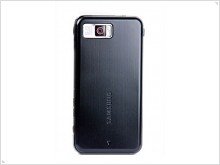
The situation was so developed that the communicators’ photo-modules have never been able to brag about excellent characteristics. On their background, the Samsung digital camera looks tempting enough, there is declared a 5 Mp sensor with auto focus and a set of functions borrowed from digital cameras.
Among the adjustments of the digital camera it is possible to choose the scene (the list contains about 10 scenes), focusing parameters (face focusing, automatic, macro), white balance and other standard features are available.
In practice, alas, not all is as good as it seems. The photos have not enough sharpness, even at an insignificant zoom in, the noise is visible, moving objects are washed away. The macro-mode does not help at shooting close objects. On the other hand, the photos are looking quite good on the phone’s screen.
At the same time the manufacturer suggests to use i900 as … a digital photo frame – a hi-tech-accessory popular nowadays. For this purpose a cradle is required for fixing the communicator on a surface. In the photo frame settings it is possible to choose from a numerous variants of clocks, calendars and their place on the picture’s background.
One more feature – visit card data read-out. This function works marvellously correctly: the photos are precise (it is possible to save them), data determination occurs in some seconds, the fields are all correctly guessed.
The digital camera weakness is the video shooting. The record speed is low, only 15 fps. Short moves and image slowdown are appreciable. When recording, the effect amplifies.
The Battery
The time of autonomous work depends on the usage intensity of Omnia. In stress-mode, when the device is used under the full program (GPS, Bluetooth, Wi-Fi, GPRS, Opera, typing, viewing of video and listening of music, digital camera), the charge will not suffice even one day.
At less severe conditions, the battery is capable to hold on without additional charge about three days. The ones who are going to use the communicator constantly, we recommend to get the additional battery.
Conclusion
At the moment, Samsung i900 is the top leading communicator from the South-Korean manufacturer and one of the most technically sated in the class. However, the technical saturation yet does not guarantee the perfection of the features realization, fact that we had to admit repeatedly.
As basic competitors of Omnia act Apple iPhone and HTC Diamond. Unlike Omnia, in Apple’s phone, all the functions are presented in a simpler manner. The ones who love to “dig” in the device to adjust it under their needs, i900 is more likely to be suitable.
The HTC novelty is a traditional communicator. The model concedes to Omnia in memory, its display is physically smaller and is standard in what concerning the resolution (VGA). Besides, Omnia has widgets and other similar bonuses.
So, what is the result? Considering the Samsung i900 cost, the device will definitely take a place on the same niche as iPhone and Diamond. The communicator offers impressive characteristics and a rich set of functions – the potential buyers will only have to fully understand that.
Source: GSMpress ®